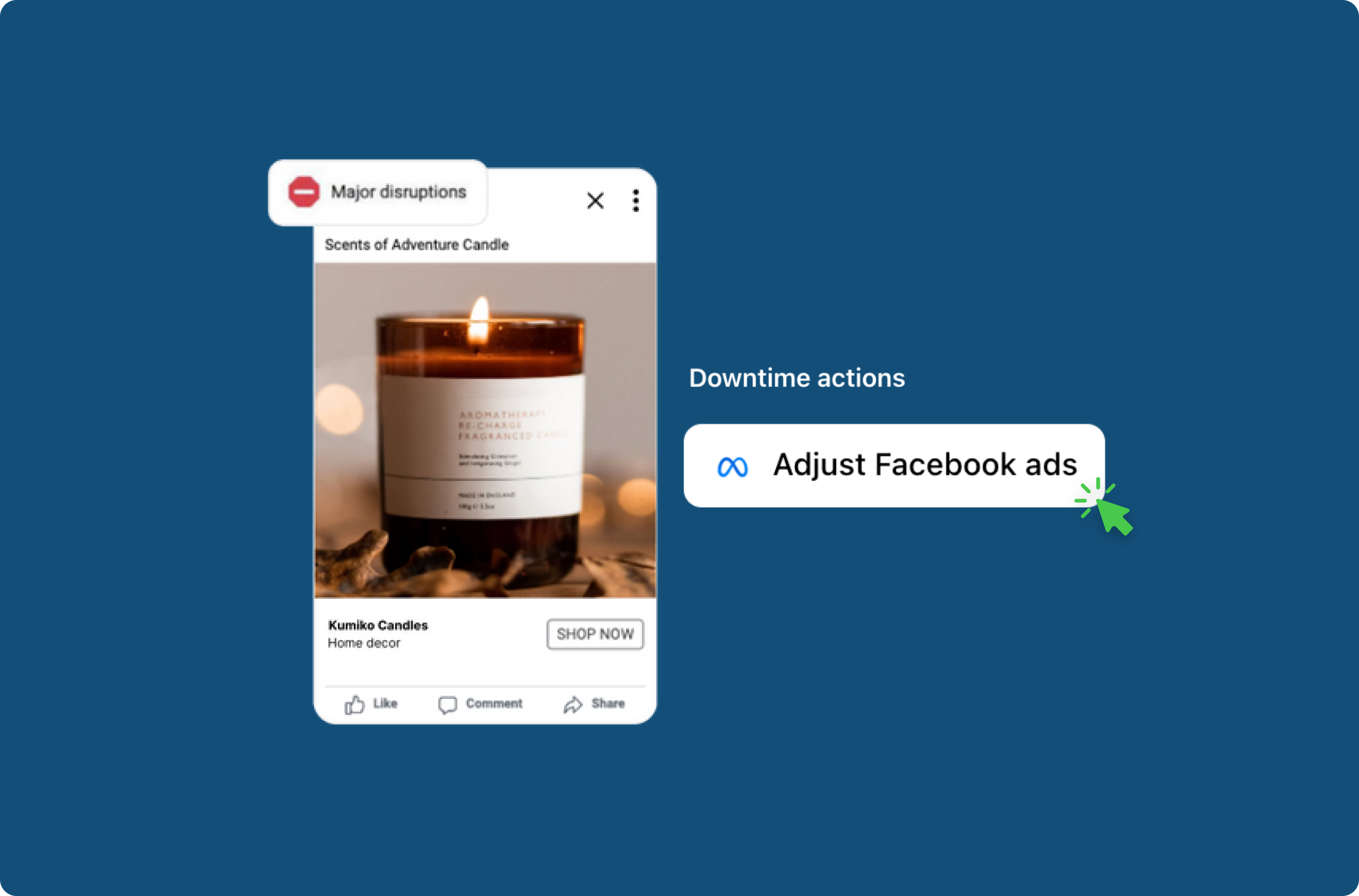Uptime August product update
Over the last month we've been hard at work building out highly requested new features and functionality for Uptime.
We hope these new features provide even more peace-of-mind for Merchants monitoring their stores using Uptime.
In this post we'll walk through some of the new features we launched this month.
Slack Alerts
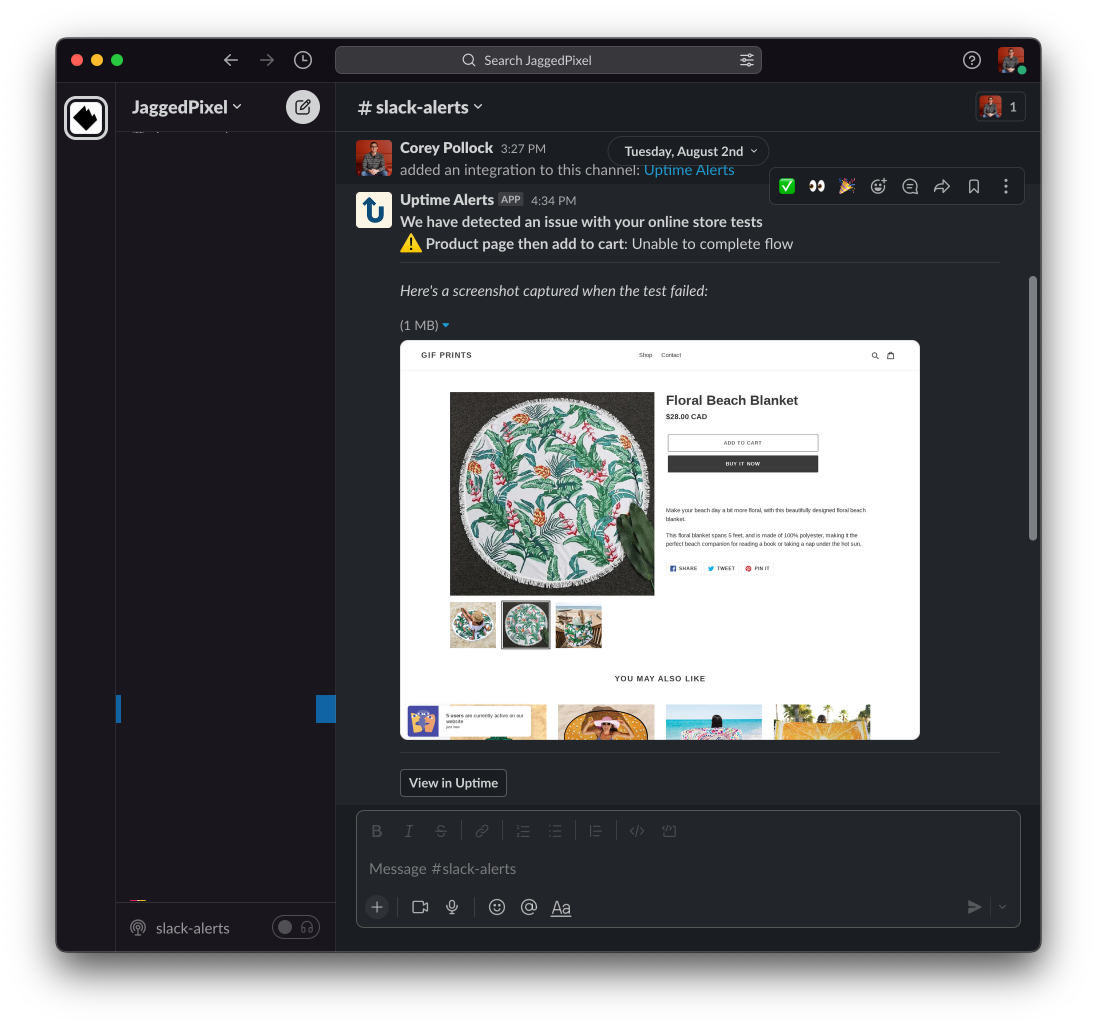
We know most stores run their business in Slack – that’s why we built a Slack integration so you can get Uptime alerts directly in your workspace.
Simply open your Uptime app and go to the Settings page – connect Slack and add the channels you want alerts to be posted to.
Test flow screenshots
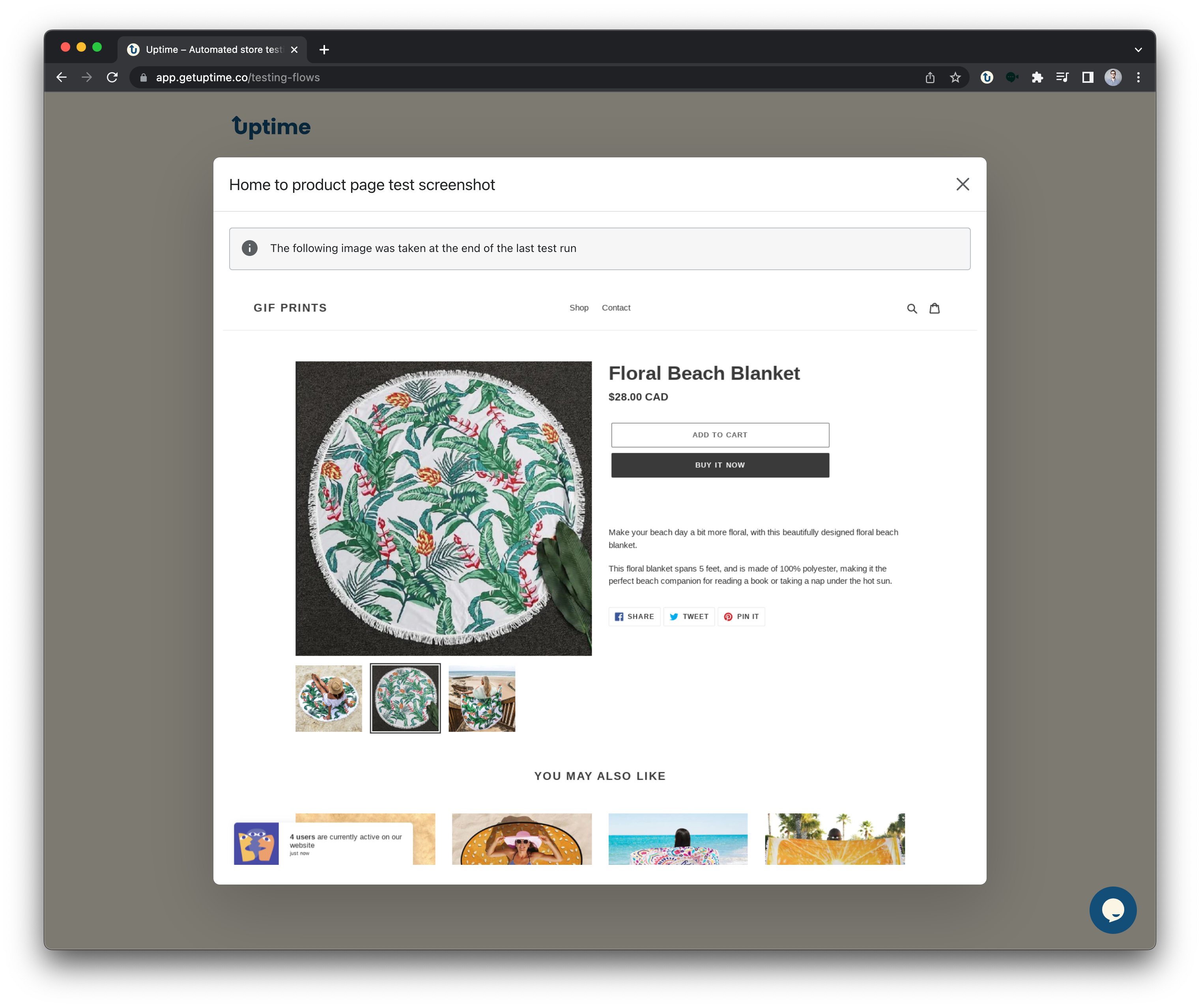
We added the ability to view screenshots taken at the end of test flow runs. This allows you to see exactly how things look during the last test run and see why something is failing if there’s an issue.
You can view your test flow screenshots by clicking a test from your list in the Test Flows tab
Additional Shopify alert details
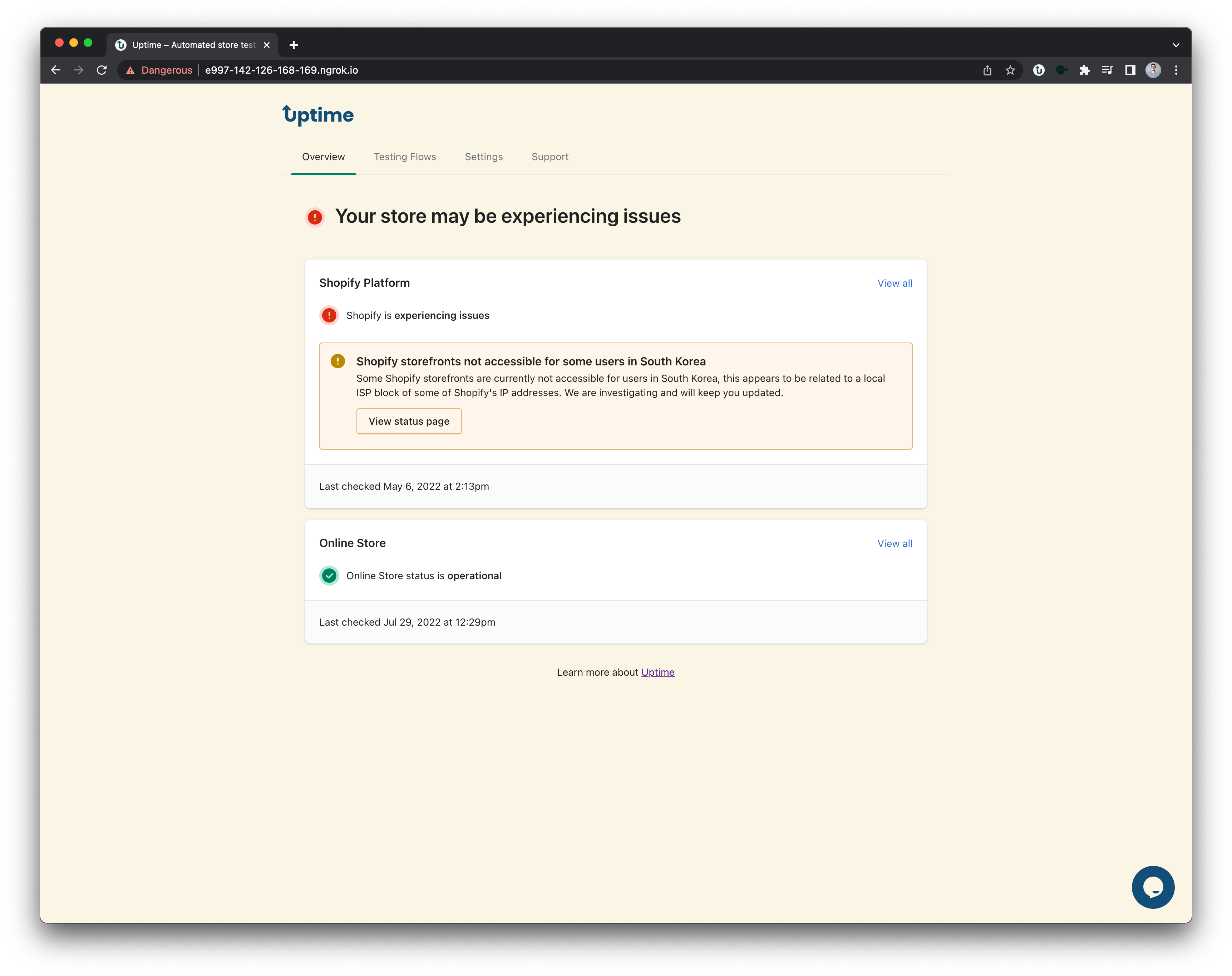
We’ve added additional details to our Shopify status alerts so you can see exactly what’s going on at a glance.
We'd love to hear from you
We want to build this product with you, so we'd love to hear what you think about Uptime! Are there any features you feel Uptime is missing?
Simply email us directly at [email protected] and share any thoughts, feedback, or questions! Or if you'd prefer to hop on a call you can book us anytime.