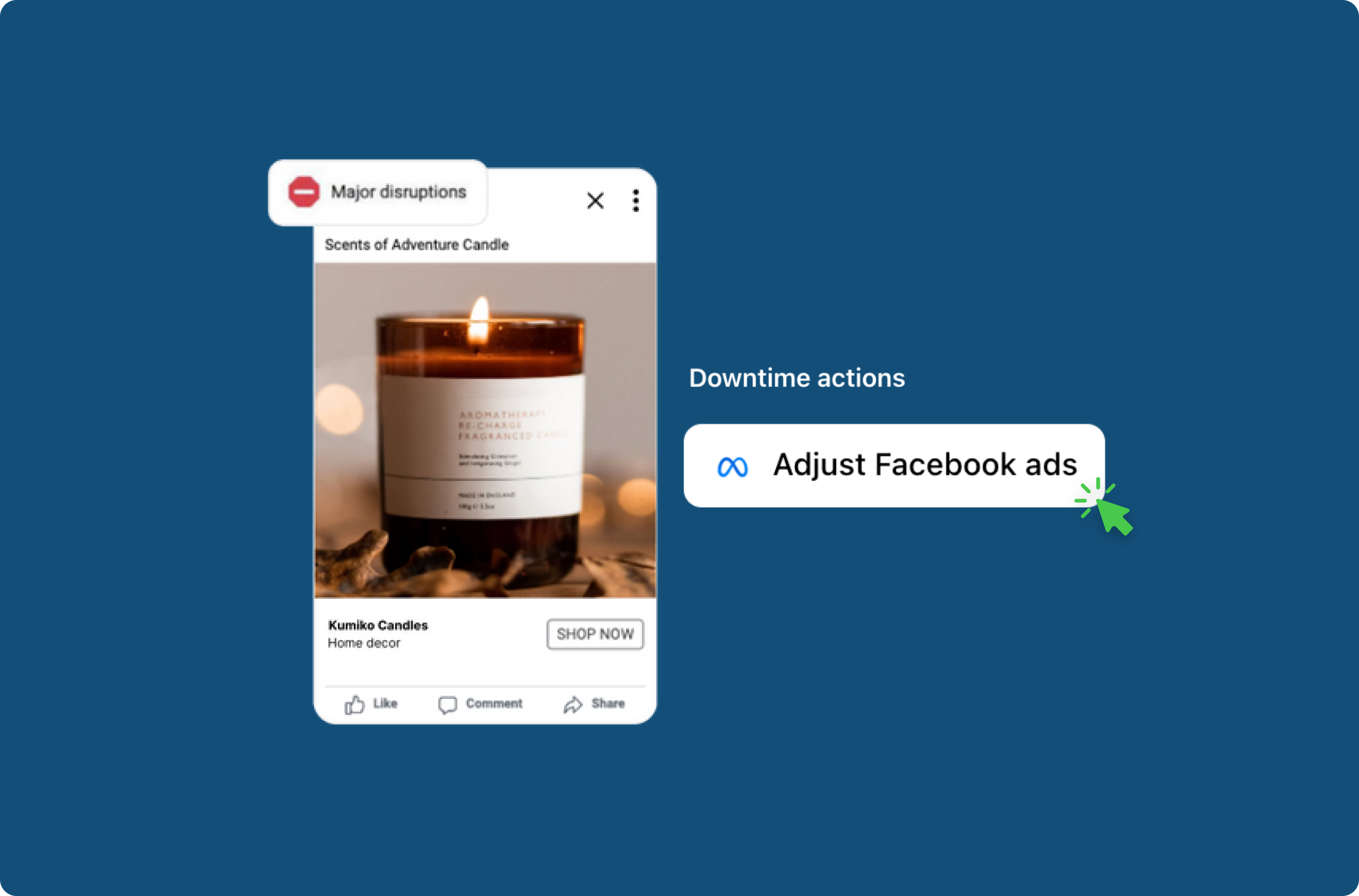New: Metric Monitors · Shopify conversion rate monitoring & more
On November 13th the Shopify platform experienced a Storefront outage, causing a huge swatch of Shopify downtime where thousands of online stores were inaccessible by customers – meaning potentially millions of dollars in lost sales and wasted advertising spend across thousands of merchants. With Black Friday & the holiday season right around the corner, it’s a good wake-up call that store monitoring is critical this time of year.
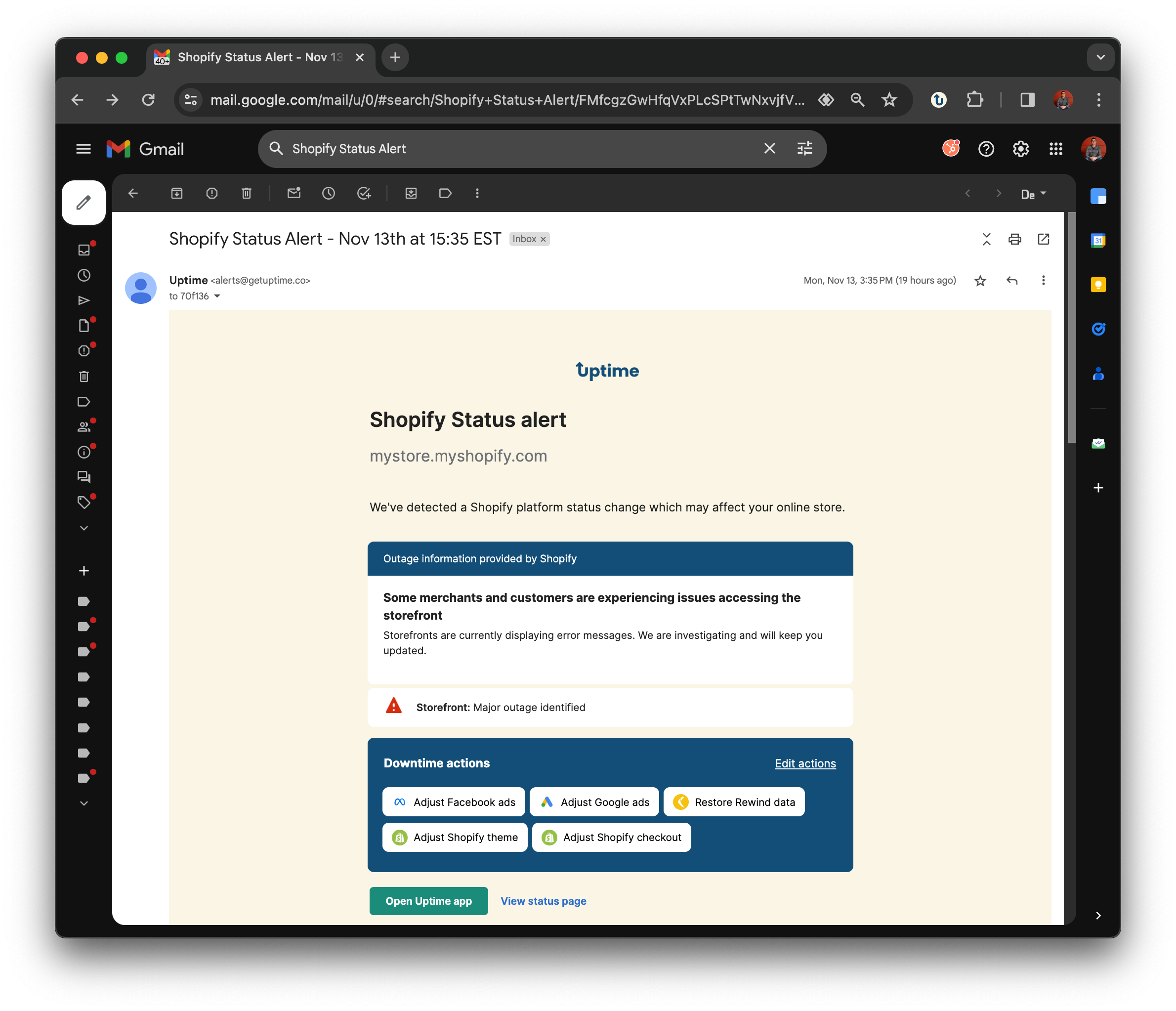
For the merchants using Uptime, through real-time Shopify platform monitoring as well as our automated QA test flows, they were alerted about this issue hours before the average Shopify merchant. This wasn’t even the first time Uptime alerted merchants about a platform-wide outage.
But we know there’s more that we can do to keep merchants informed about the health of their online store – enter: Metric Monitors.
Metric Monitors, one of our most frequent feature requests, will give you another layer of protection to detect these sorts of store-wide issues as we all experienced this past Monday. No more asking "how do I know if my shopify store is live?" – Let’s dive in.
Detecting anomalies in your store metrics
Metric Monitors will detect and alert you to anomalies in your customer journey – whether it’s your Shopify conversion rate, add to cart rate, and more.
Metric Monitor is the ultimate shop monitoring solution to ensure you have peace of mind that all the key points in your customer journey are functioning as they should.
Here’s how to get started with Metric Monitors:
First, head over to the new Metric Monitors tab in your Uptime app and click the Get started with Metric Monitors button to start the setup.
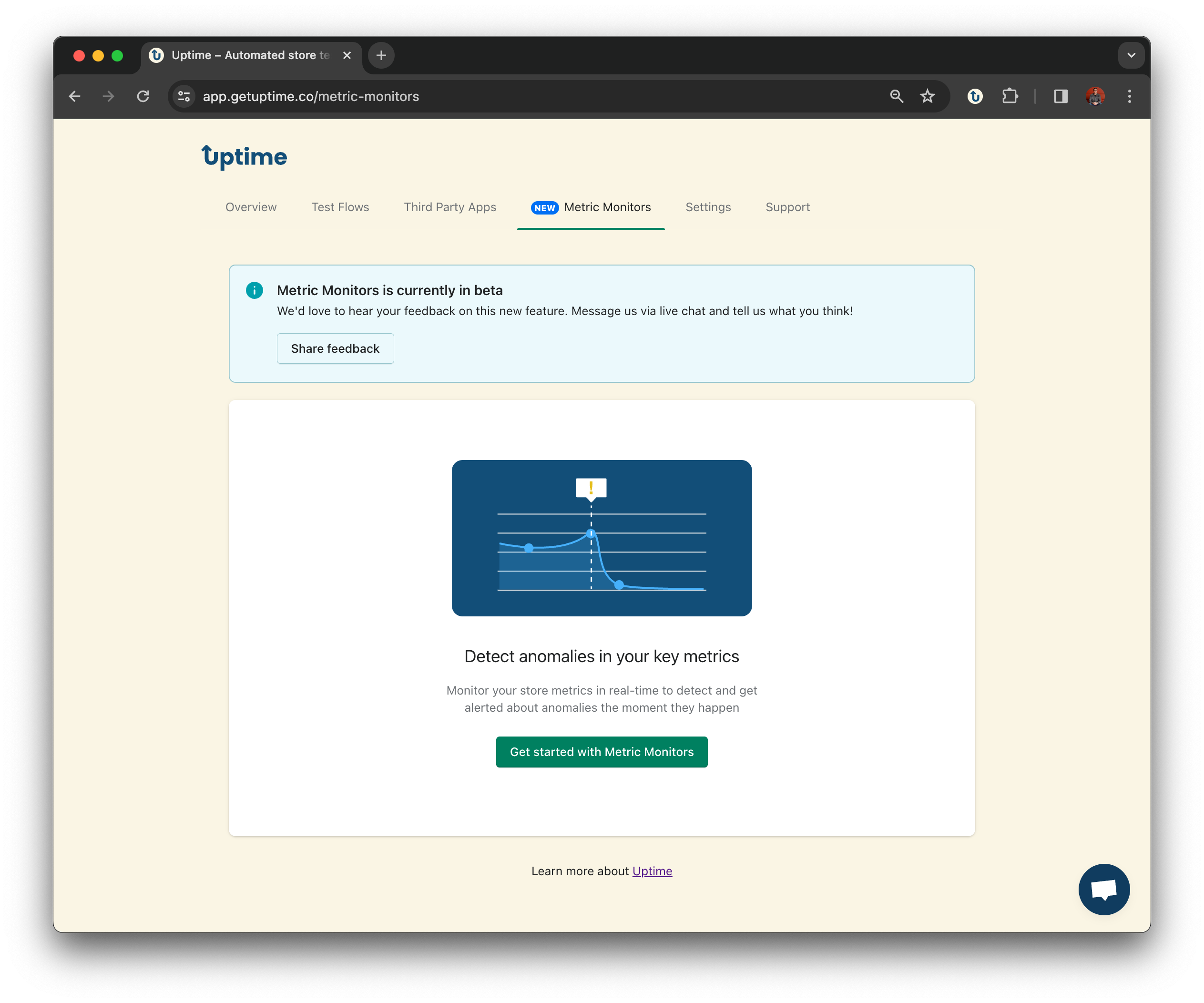
Next, you’ll be prompted to connect a Google Analytics 4 account – after you select the account, choose the GA4 property associated with your online store. Out of the box, Shopify automatically tracks the major customer journey events in your stores funnel, this is why we are leveraging GA4 to power this new feature.
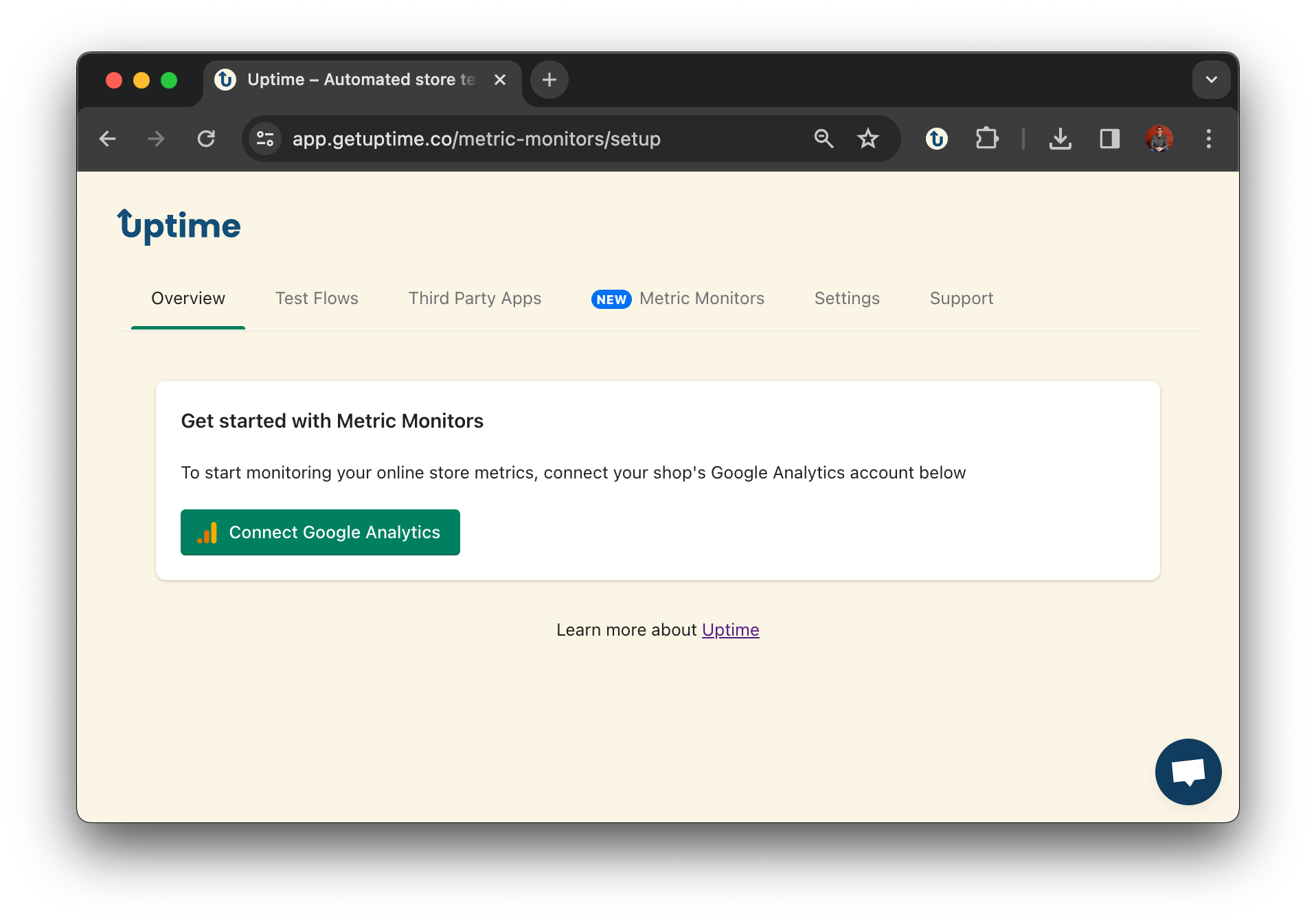
Lastly, you’ll select which metric you want us to track in real-time. As this feature is in beta, we currently support monitoring for your most import store metric: checkout conversion rate. In the near future we will be adding additional metrics like add to cart rate, reached checkout rate, and store traffic (sessions).
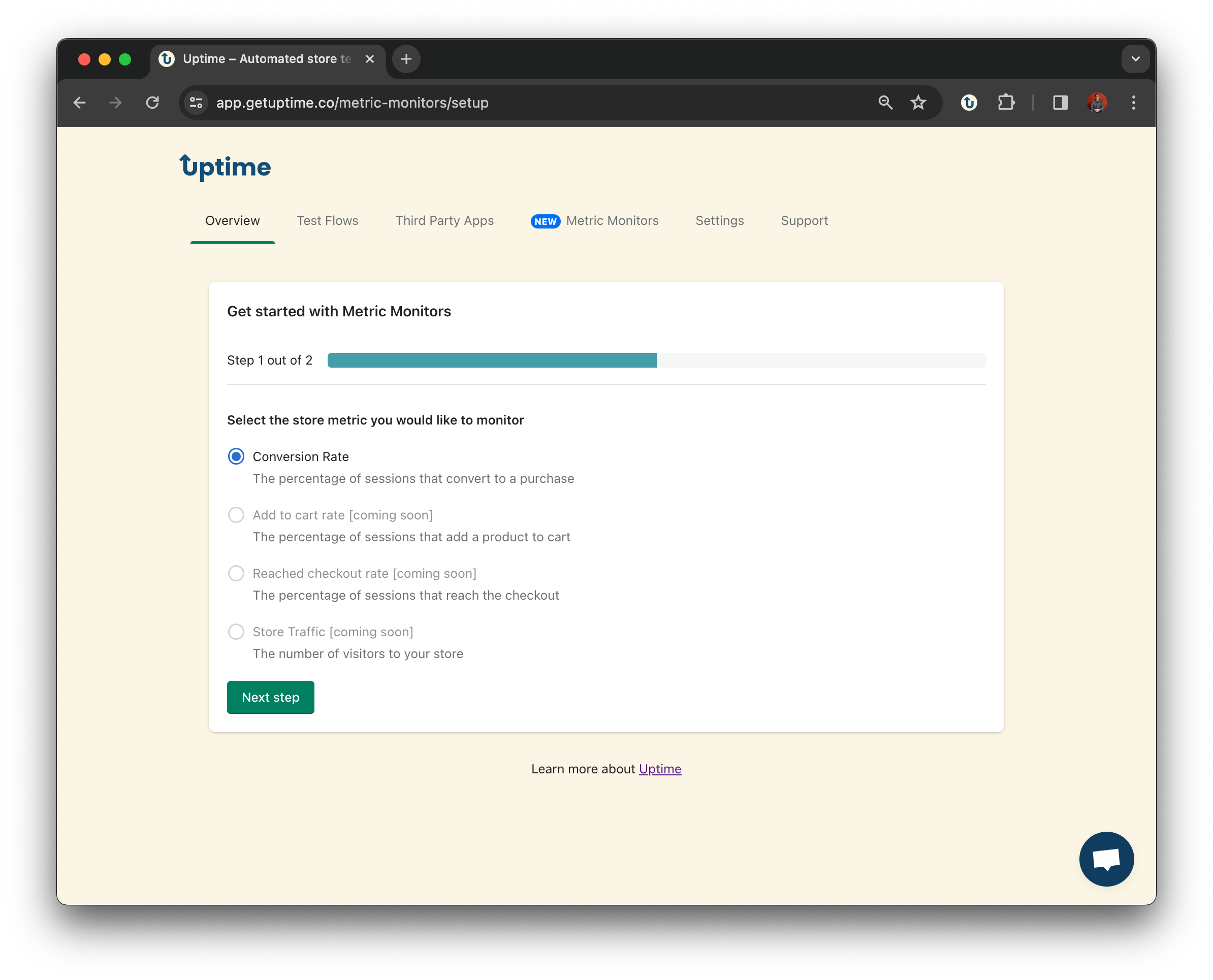
This new Shopify monitor will alert you when your conversion rate drops to 0%. Uptime will check your conversion rate every 10 minutes, looking back at the last 2-hours to detect anomalies. The window it will check in will be 9pm-5pm in your stores local time-zone, 7-days per week.
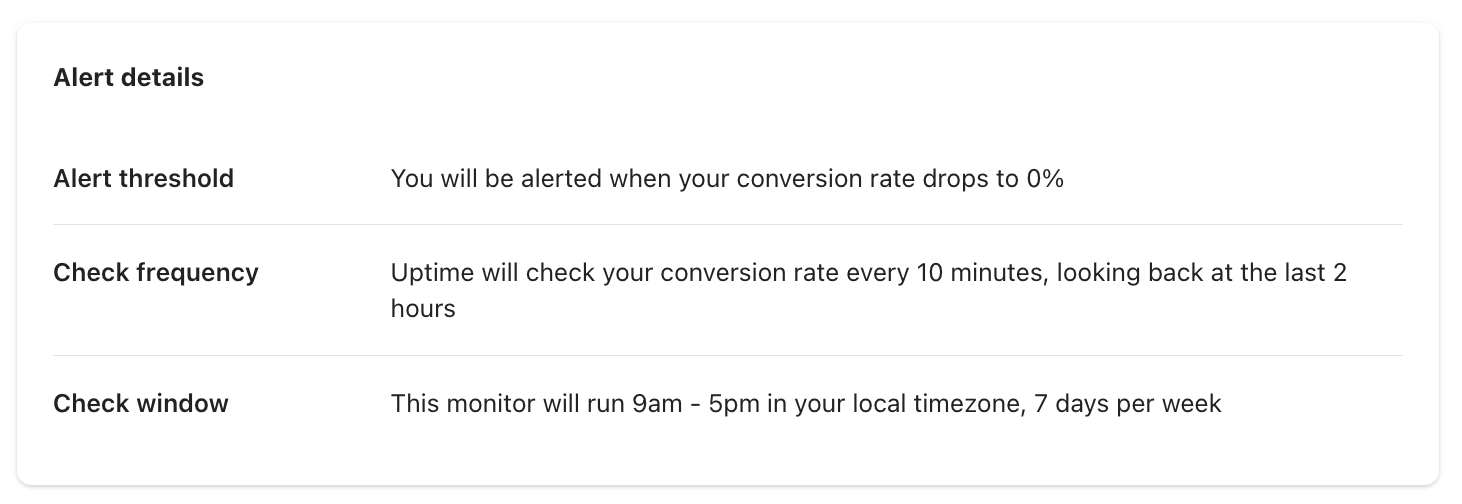
Ecommerce monitoring means peace of mind
Our mission at Uptime is to give you peace of mind knowing that you’ll be alerted to issues on your online store immedietly, even before Shopify or your customers report them.
Metric Monitors – alongside Shopify platform monitoring, Shopify app monitoring, and automated QA test flows – is just another way Uptime’s got your back, ensuring you’re always aware of the health and status of your online store.
If your team wants to get some peace of mind, install the app now for free or book time with us and we can help you get started!