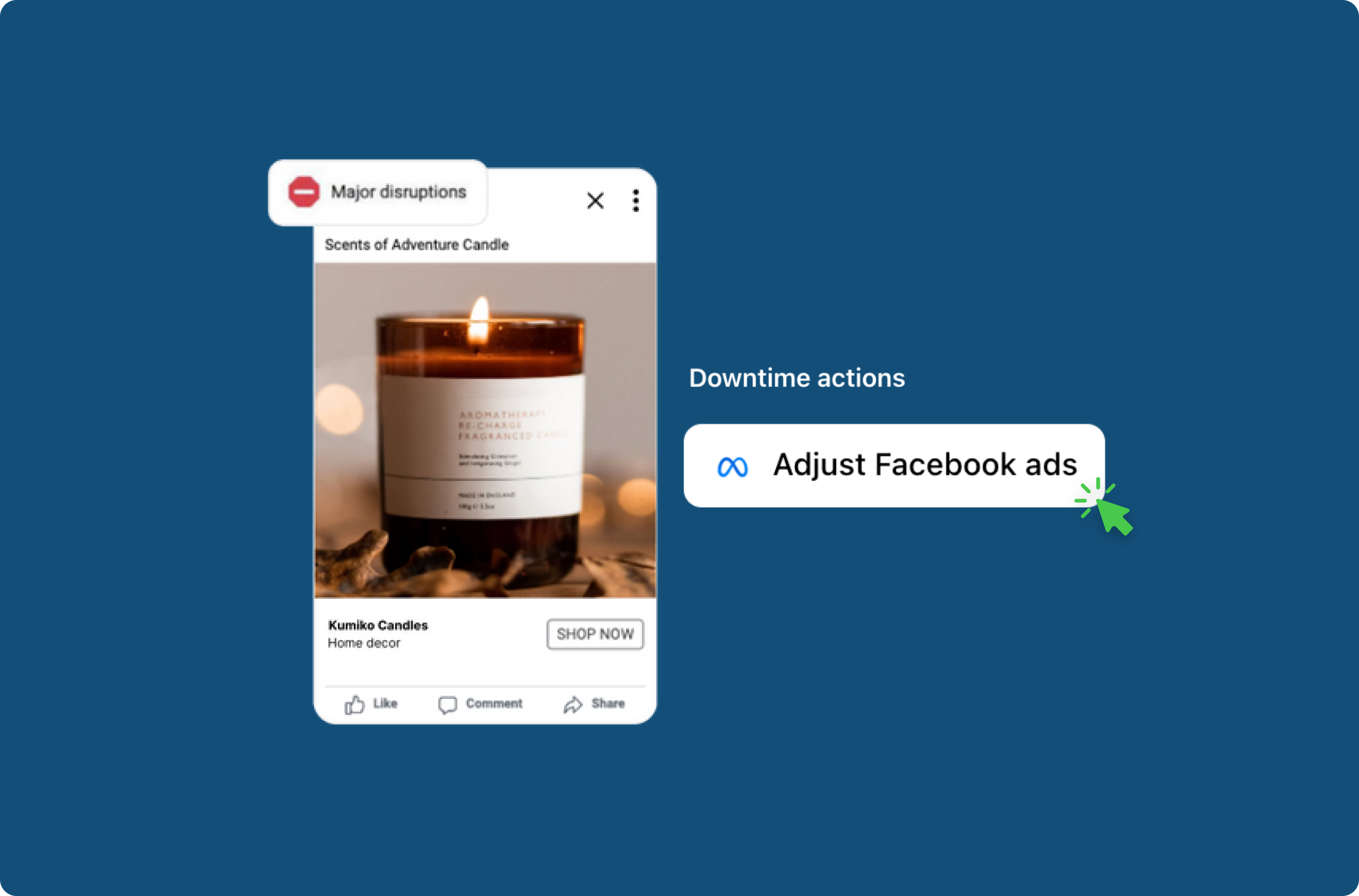New: Prevent false positive test failures by using Fuzzy Match
It’s one of the most common automated test flows, and one of the first tests we recommend most merchants setup: a test that ensures customers can go from your home page to a collection page, and from a collection page to a product page. A very common and important customer journey on the online store.
The problem was, since Uptime records and checks the specific page an automated test should end on, if the online store changed – for example, new products were added, or the home page hero banner was updated – then the test would end on a different page causing the test to fail. Not ideal.
So we listened to our customer's feedback, and today we’re launching a new feature called Fuzzy Match. When Fuzzy Match is enabled the automated test will pass as long as it ends on any product page or collection page.
This will ensure you reduce false positives, and will only be notified if the test is unable to reach a product or collection page.
How to enable Fuzzy Match
Fuzzy Match can be enabled when you upload a new automated test flow to Uptime. It appears as a checkbox option at the bottom of the upload modal and is toggled on by default.
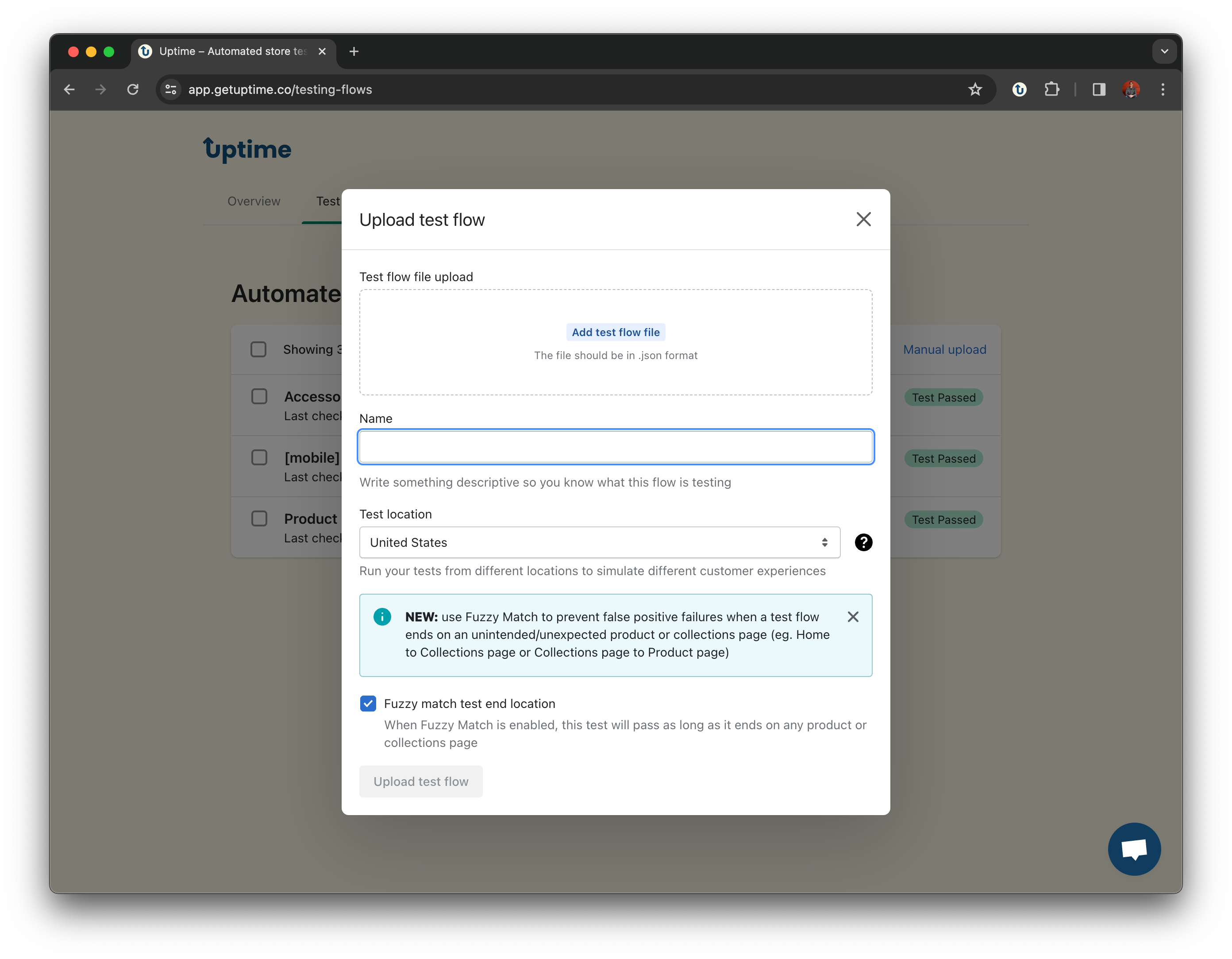
If you want to ensure an automated test ends on a specific collection page or product page, for example, if it's part of a promotion of paid ad customer flow, then you can simply toggle Fuzzy Match off before you upload the test.
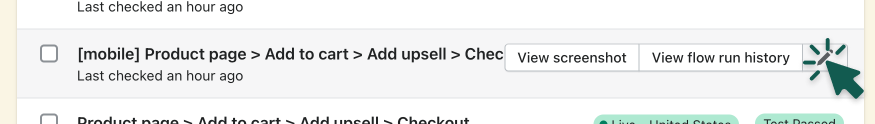
To enable Fuzzy Match for automated tests that you already have uploaded, simply hover over the test you want to enable it on and click the edit icon. Then simply toggle on Fuzzy Match and click Save.
Detect bugs before your customers do
Fuzzy Match is great at preventing false positive test faulures if you don’t require the test to end on a specific product or collection page. Here’s some tests examples that Fuzzy Match is a great fit for:
Home page hero banner > Collection page
Home page > Product page
Collection page > Product page
Home > Collection page > Product page > Checkout
Fuzzy Match – alongside Metric Monitors, Shopify platform monitoring, Shopify app monitoring, and automated QA test flows – is just another way Uptime’s got your back, ensuring you’re always aware of the health and status of your online store.
If your team wants to get some peace of mind, install the app now for free or book time with us and we can help you get started!