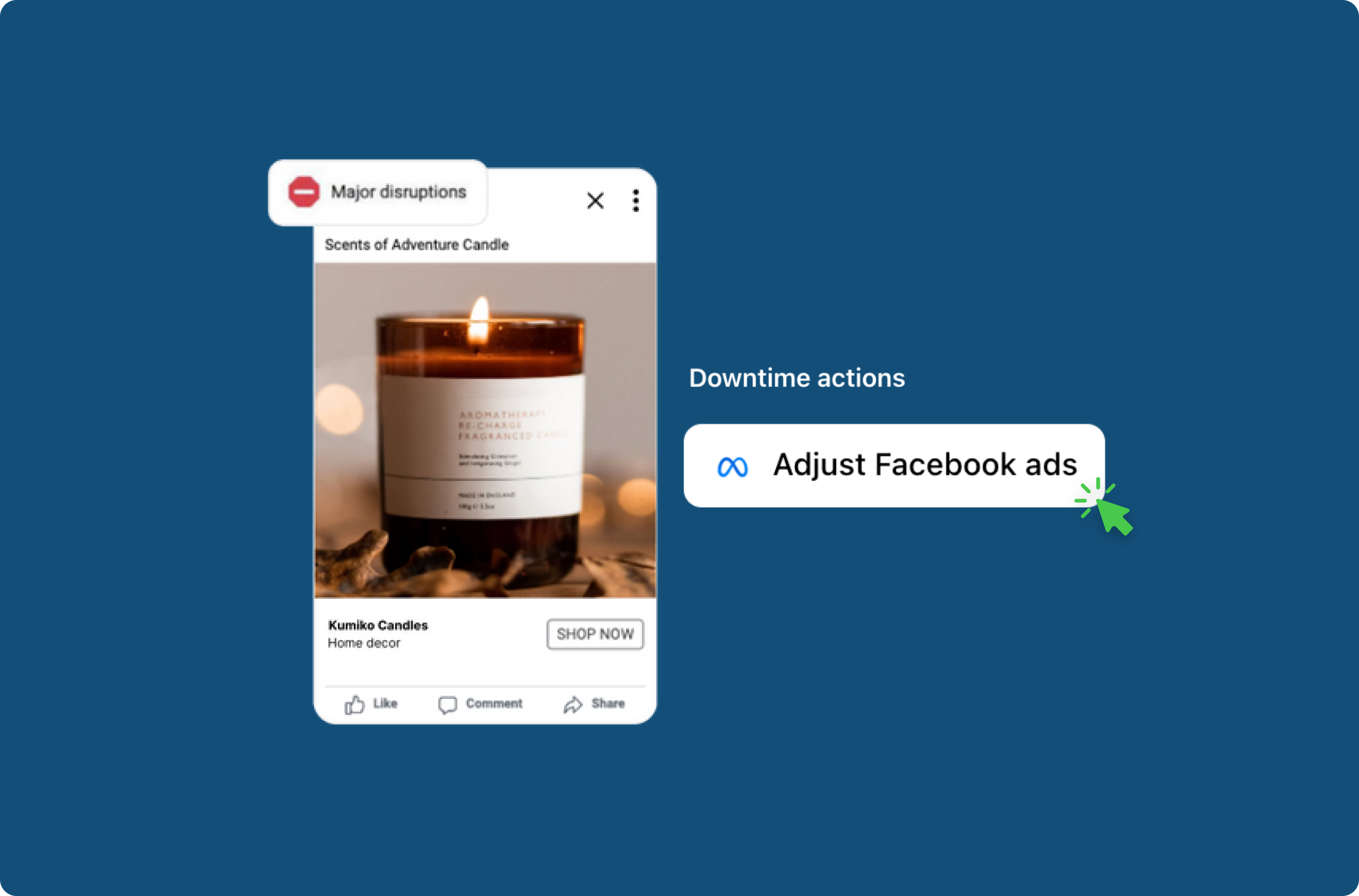New in Uptime: Easily record mobile sized automated test flows
For most merchants, a large portion of daily online store traffic comes from customers browsing on mobile devices. This portion of traffic is expected to continue to grow, with 44% of total ecommerce sales expected to be from mobile commerce by 2025.
When it comes to QA testing your Shopify online store, it's important to test the most common and frequented customer journeys. This includes ensuring customers can perform actions on both mobile and desktop versions of your online store.
So to help merchants have peace of mind knowing their mobile customers can successfully navigate their online stores, we introduced a simple mobile toggle to our Uptime Record Chrome Extension.
How to record mobile automated test flows
Now recording automated QA tests at a mobile device size is as simple as clicking a checkbox.
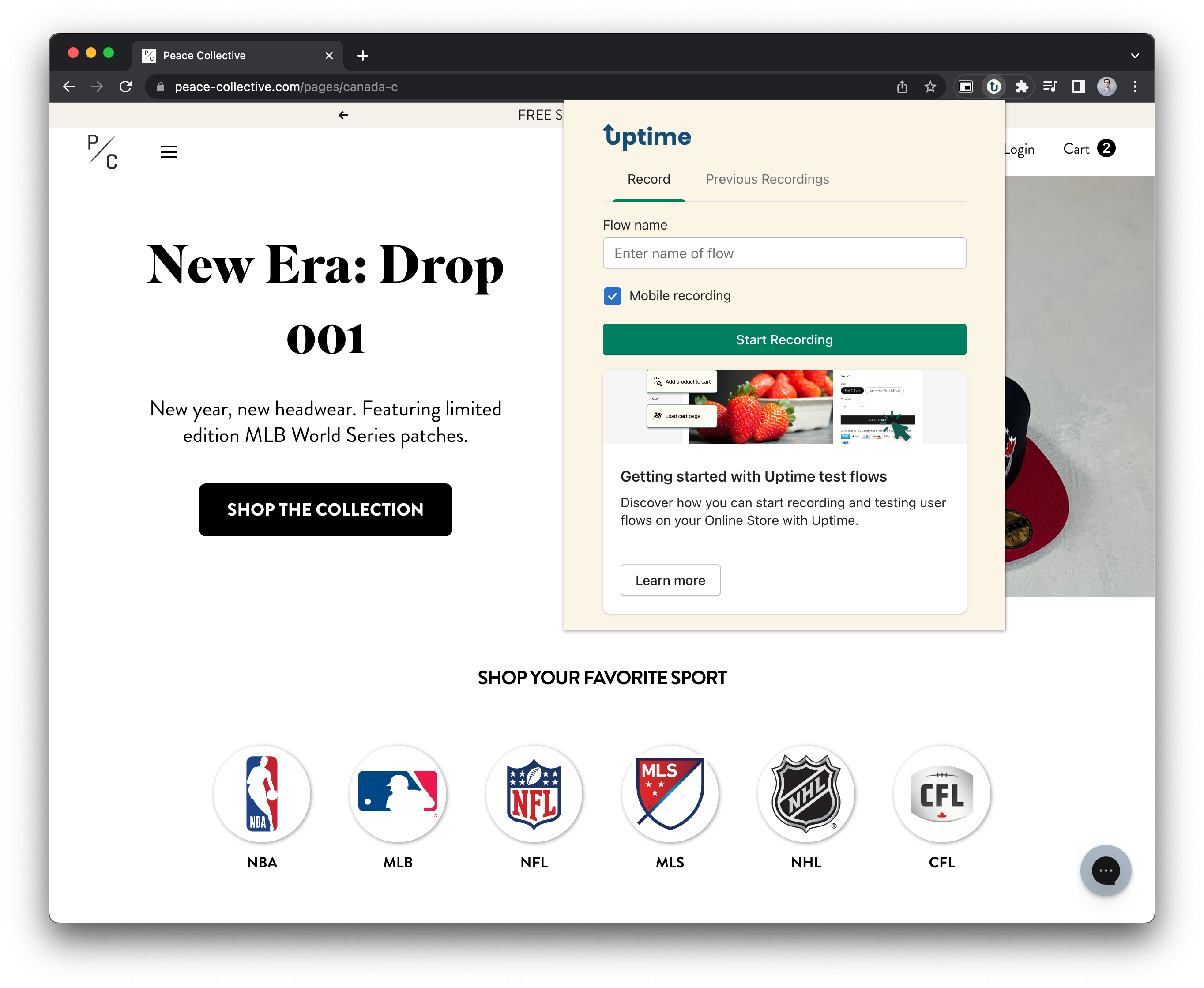
When you want to record a new test flow, simply open the Uptime Recorder on your Shopify online store and toggle on the Mobile recording option. Then enter your test flow title and click the Start recording button.
When you hit Start recording a new browser window will open at a mobile device size (current sizing is for an iPhone XR) – you can now simply proceed to click around to record your test as you normally would.
Get some peace of mind
Uptime’s goal is to give you peace of mind knowing someone is always monitoring your online store. If your team wants to get some peace of mind, install the app now for free or book time with us and we can help you get started!