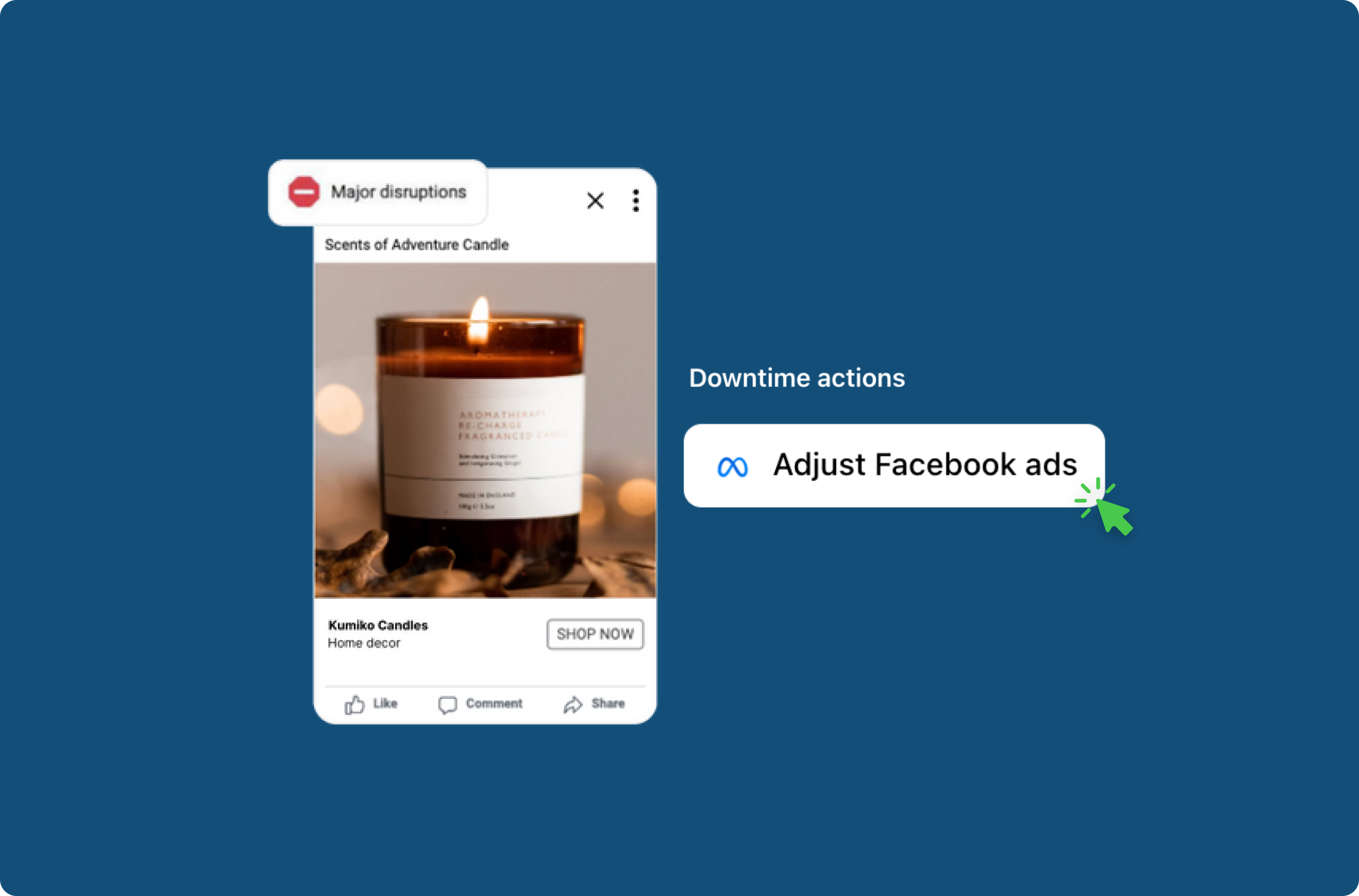How to create an ecommerce website testing checklist with the most common test cases
Ecommerce testing
Ecommerce testing is important to find or detect issues the moment they happen, and fix them before they impact your customers – leading to lost revenue and customers.
Most merchants know they should be performing ecommerce website testing but are unsure of where to start or what to test.
In this post, we’ll cover how to create test cases for your online store and share examples of some of the most common test cases used by other merchants. If you're looking for an intro to ecommerce testing in general, make sure to check out our 2022 Ecommerce testing guide.
How to think about ecommerce website testing test cases
How to test an ecommerce website is not a one-size fits all process. Every ecommerce website is unique and therefore will require bespoke ecommerce website test cases that suit the makeup of that specific store.
In order for you to feel comfortable and have peace of mind knowing that your store is functioning correctly, it’s best practice to generate a list of these specific test cases that need to be tested. These tests can then be added to an ecommerce website testing checklist that you create for your store.
Your testing checklist for your ecommerce website can be as short or as long as you like, but should generally cover all the most critical customer journeys that exist in your store.
It's also important to consider mobile vs desktop test cases. For instance, most merchants see the majority of their traffic coming from mobile devices. Often the website experience for mobile users will be different from desktop, meaning it’s important to have test cases that cover both platforms.
Most common test cases for ecommerce websites
To help you get started building your test cases we’ve compiled some of the most common test cases used by merchants using the Uptime platform.
In general, most merchants start by thinking about test cases in the following ways:
What is the core customer journey on my online store: eg. Ability to add to cart, ability to proceed from cart to checkout
What are the best-selling products on my online store: eg. Prioritizing the checking of any specific functionality on your top-selling products
Are my biggest drivers of AOV functioning correctly: eg. Ability to add upsells on cart or checkout, ability to upsell to subscriptions
Are my third-party app integrations working: eg. Ensuring that all external integrations are not breaking like bundle builders or subscriptions apps
Are my landing pages functioning correctly: eg. If you are sending paid traffic to a specific landing page you want to ensure all CTAs are working within that flow
Are customers able to proceed through the steps of checkout: eg. Can customers successfully add their information, select shipping options, add insurance or other upsells
For inspiration, here's a sample of automated test flows uploaded from a few merchants using Uptime:
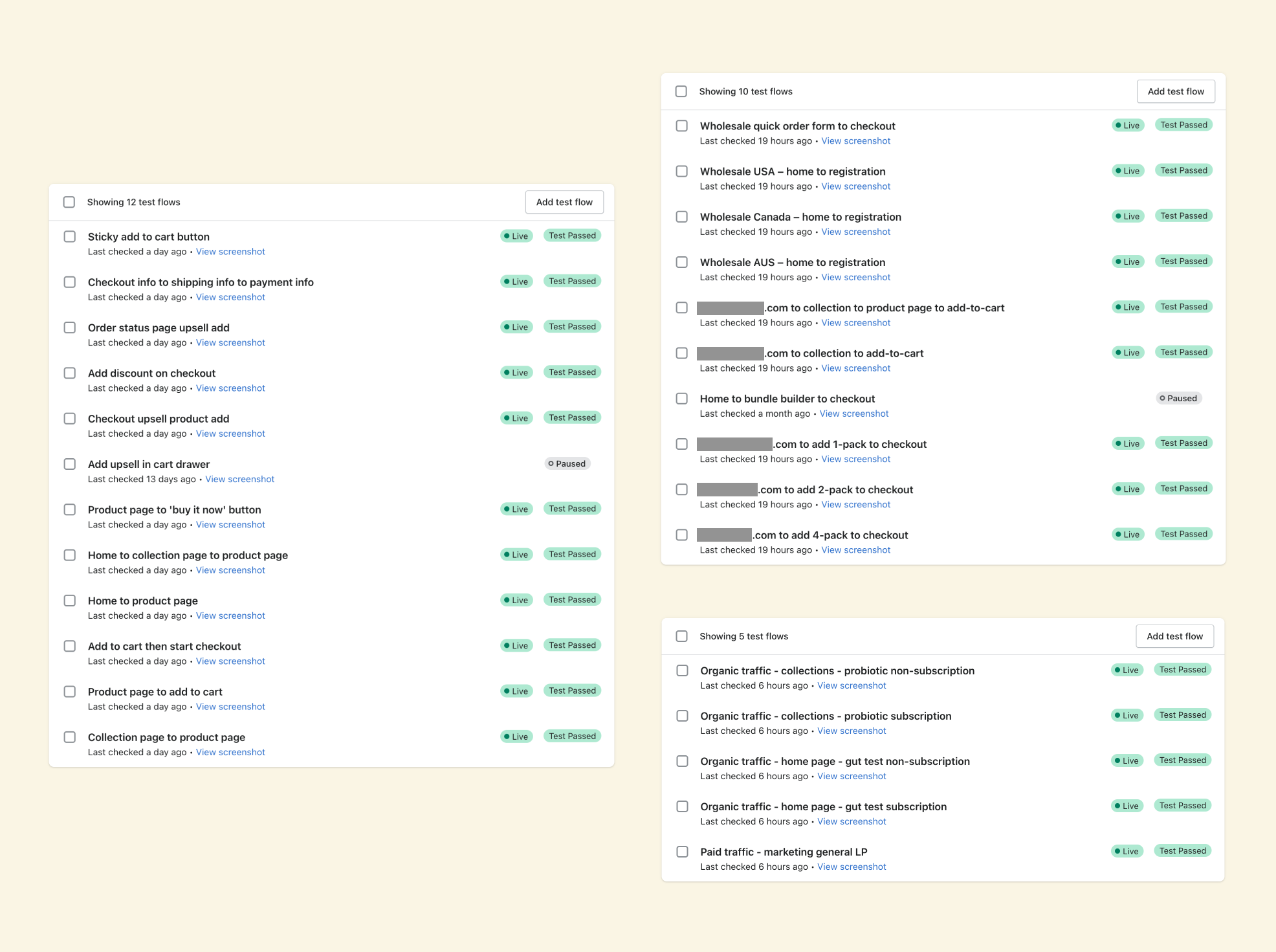
Automate your website testing checklist with Uptime
With Uptime you can easily automate all of your ecommerce website testing by simply converting the test case checklist you created above into automated testing flows. With automation your QA testing is completely hands off, you simply record the flows and Uptime will check them periodically in the background, and alert you the moment something is wrong so you can take action.
Automated testing is a set-it-and-forget solution for QA testing – think of it as hiring someone to periodically check and QA your ecommerce website. It can save merchants a lot of time and energy, as well as give peace of mind knowing your store is running correctly.
You can install Uptime from the Shopify app store to get started with automated testing today. If you’re interested in learning more you can watch a 3 minute video that shows you how Uptime works at a high level, or read our blog post on how to get started recording automated test flows.
You can also book a call with us anytime and we’ll help you onboard or answer any questions you have