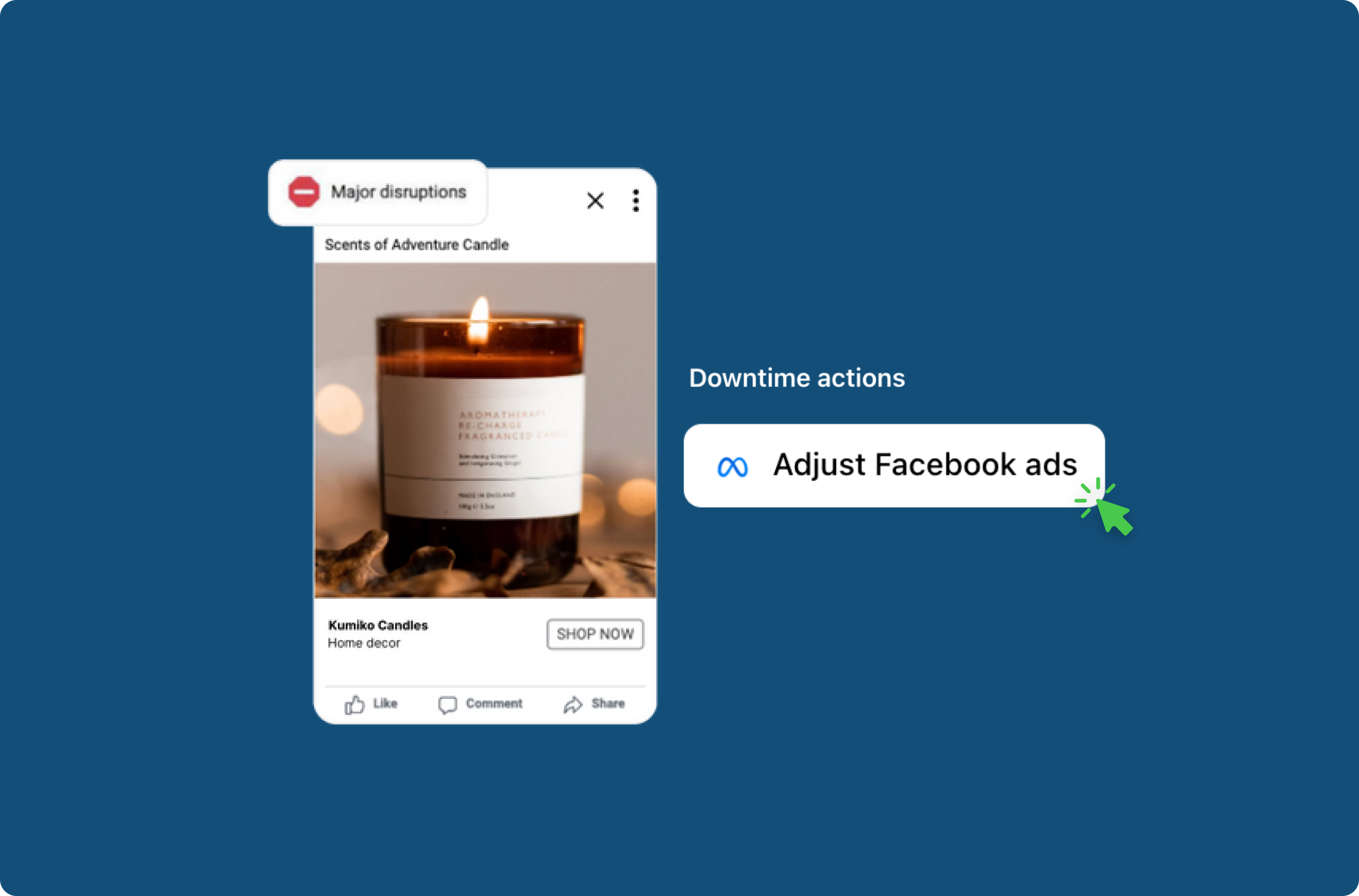What should I do during a Shopify outage?
A merchant's biggest fear is experiencing an outage on their online store that is fully out of their control. When Shopify is down, most merchants feel hopeless, like there is nothing they can do to gain back control of their online store and stop the loss of sales.
It’s a question we get asked often from Uptime customers: is Shopify down, why is Shopify down, and what can I do about it? There are often a number of things you can do when there are Shopify outages that can help you save time, money, and headache. In this post, we’ll share our most practical tips for surviving a Shopify outage, in order to equip you with the tools you need the next time Shopify is down.
How often does Shopify go down?
As we mentioned in our other post about the true costs of ecommerce downtime, most issues or downtime on a merchant's online store is caused by updates to the online store theme or a third-party app. Generally, Shopify maintains a 99.99% uptime, which would total about 45 minutes of Shopify downtime per year.
That being said, any merchant knows that the Shopify outage history is insignificant, and those 45+ minutes per year can be very impactful, leading to huge losses in sales and customers. That’s why it’s important to be prepared for a Shopify down event, as an ounce of prevention is worth a pound of cure.
Practical tips for when Shopify is down right now
Down detector for Shopify
Most merchants won’t know if there are Shopify issues today since most of them find out only when it’s too late. Most merchants we speak with historically learn about a Shopify outage hours too late via Twitter, a Facebook group, or their own customer support.
It can be tedious and unrealistic to be manually monitoring the Shopify status page, so that’s why there are tools that will monitor it for you and alert you if there’s a Shopify outage.
Uptime
Uptime is a Shopify app that provides Shopify monitoring on auto-pilot, giving you proactive alerts about Shopify issues, and saving you valuable time, money, and headache. The app monitors your online store and detects outages on the Shopify status page and third-party apps. If there's an issue you'll get alerts in real time via email or Slack.
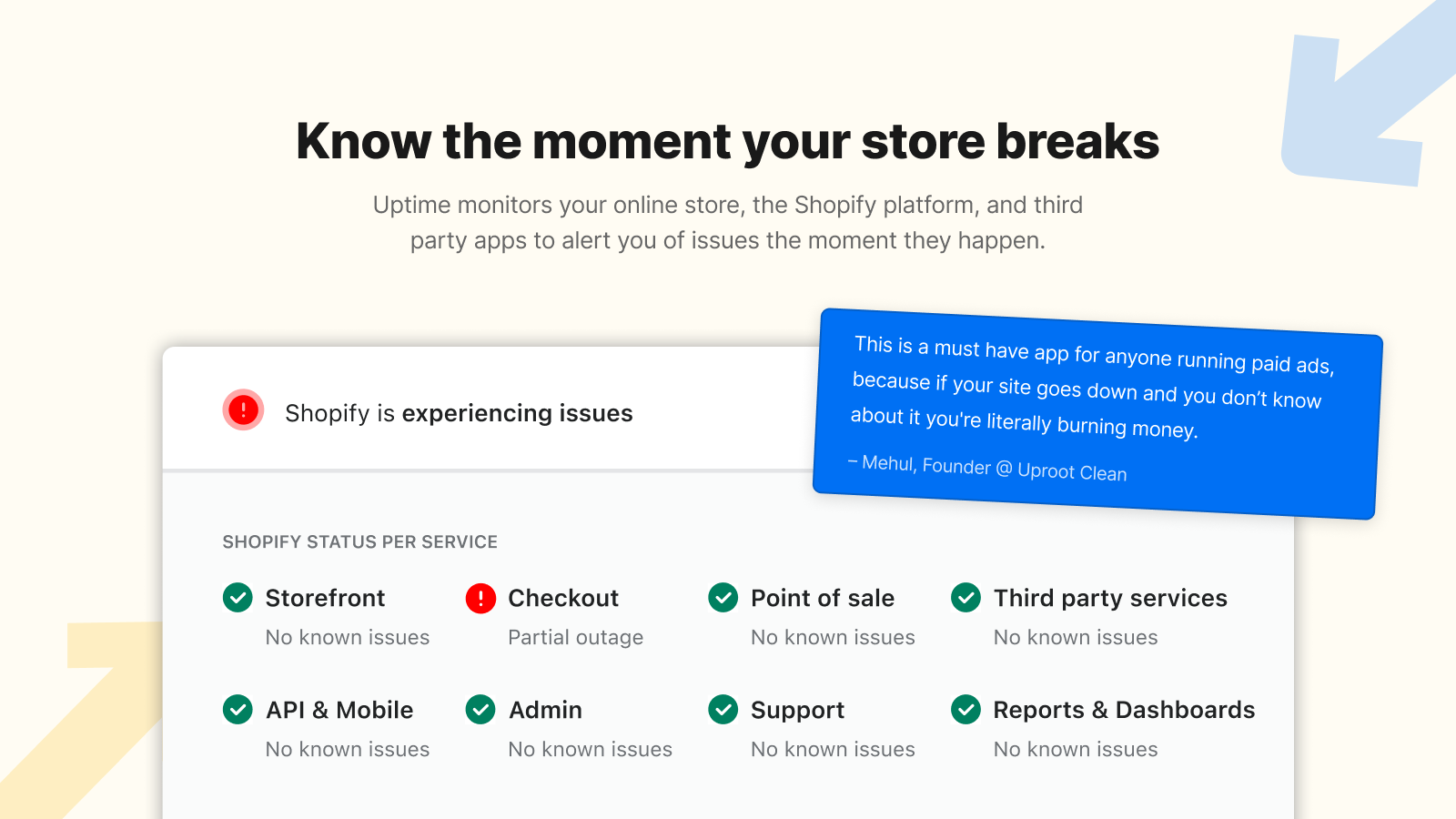
When Shopify has an outage, Uptime will alert you in real time, letting you know exactly what services are having issues (ie. checkout, storefront, Shopify API status, is the Shopify Admin down, etc.) and provide you with detailed outage information that can often help you mitigate any store downtime.
Downdetector.com
Downdetector is a simple monitoring tool for the Shopify status. Unlike Uptime, which directly monitors the Shopify status page, Downdetector is only based on ‘user-reported issues’ on Twitter and Facebook.
Setup additional online store monitoring
Through Uptime, we’ve seen Shopify outages that impact many merchants not being reported on the Shopify status page. Since Shopify has more than 2 million customers, they don’t generally report outages that impact a smaller number of them. On their status page, Shopify says: “Some issues affecting a small percentage of stores may not be reflected here.”
That’s why it’s important to not only rely on the Shopify status page to determine the health of your online store. There are other tools you can use to ensure your store is working as expected and alert you of any downtime or issues.
Uptime automated test flows
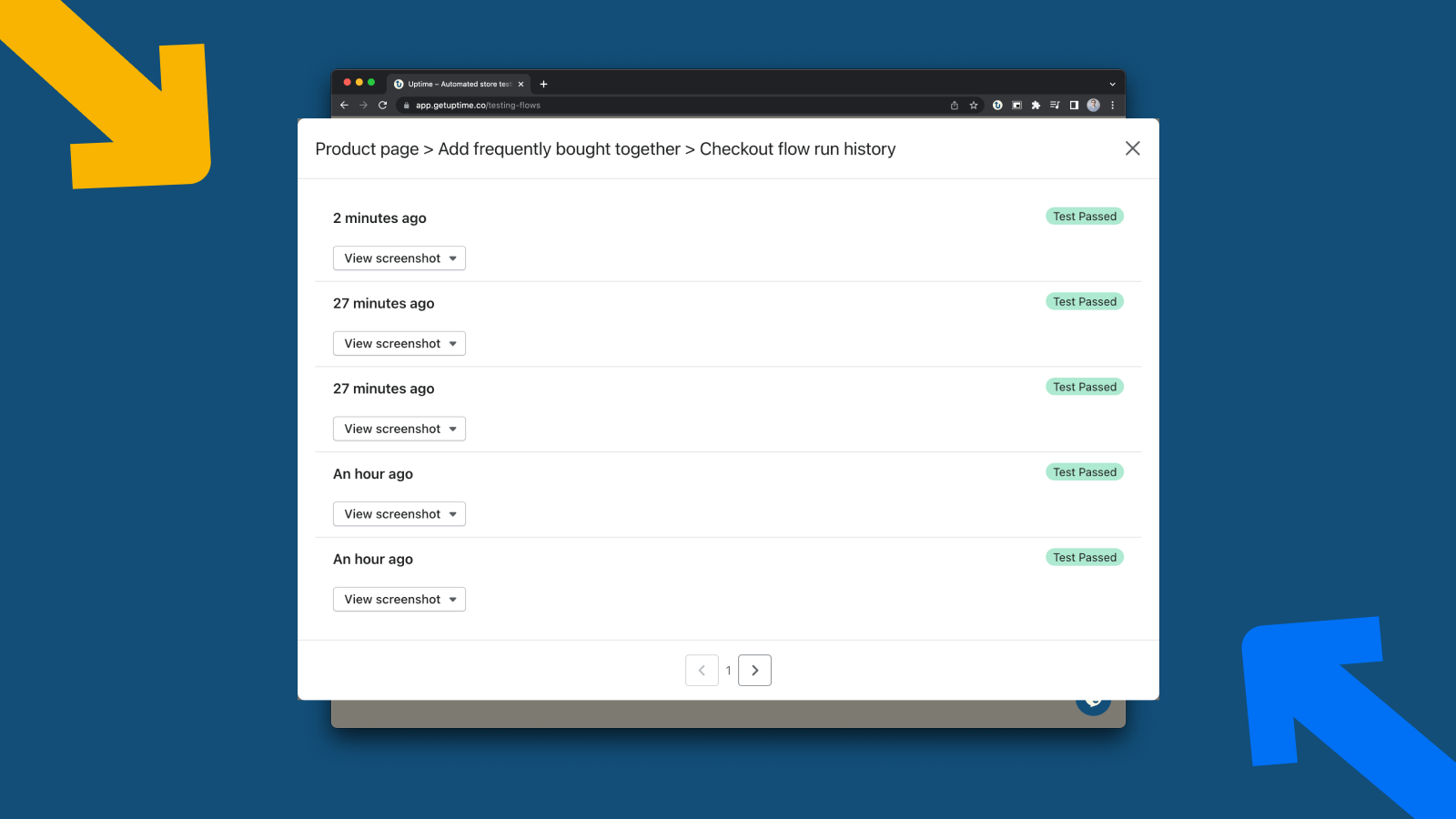
Uptime offers a feature called Automated Test Flows. These test flows simulate real user clicks on your online store to ensure your store is working correctly. You can easily record tests to check customers' ability to add to cart, proceed to checkout, add upsells, etc. These tests will run whenever you update your theme or by default every 24hrs to ensure everything on your store is working correctly. If one of these tests fails, you’ll be notified immediately so you can take action and resolve the issue.
Think of Uptime like a video doorbell on your online store – it's always watching and notifying you about what's happening. Like your house doorbell, sometimes an alert may just be a UPS driver delivering a package, but another time it may be someone trying to break into your house. For your online store, Uptime gives you peace of mind knowing someone is always watching and will alert you if the worst happens.
Better Uptime
Better Uptime is a Shopify app for web monitoring – meaning it allows you to monitor things like HTTP requests, or check URLs to see if they’re active.
Have downtime UI in place
In the case of downtime, it can be helpful to have useful error states at critical points in the customer journey. For example, if the Shopify Cart API is down and customers are unable to add products to cart, instead of the website doing nothing when a customer tries to add a product to cart, you can have an error pop-up that educates the customer that there’s an issue right now, and to signup for your mailing list to get 10% off when the store comes back online. Then, when the issue has been resolved, you can email all the customers who tried to access the site previously in hopes of winning them back.
Check the Shopify status page
It may seem obvious, but the Shopify status page is a great tool for understanding the current status of your online store. Shopify is generally very quick to update its status page when there’s an issue affecting a large number of merchants, and they often provide a detailed summary of the and any mitigation steps merchants can take.
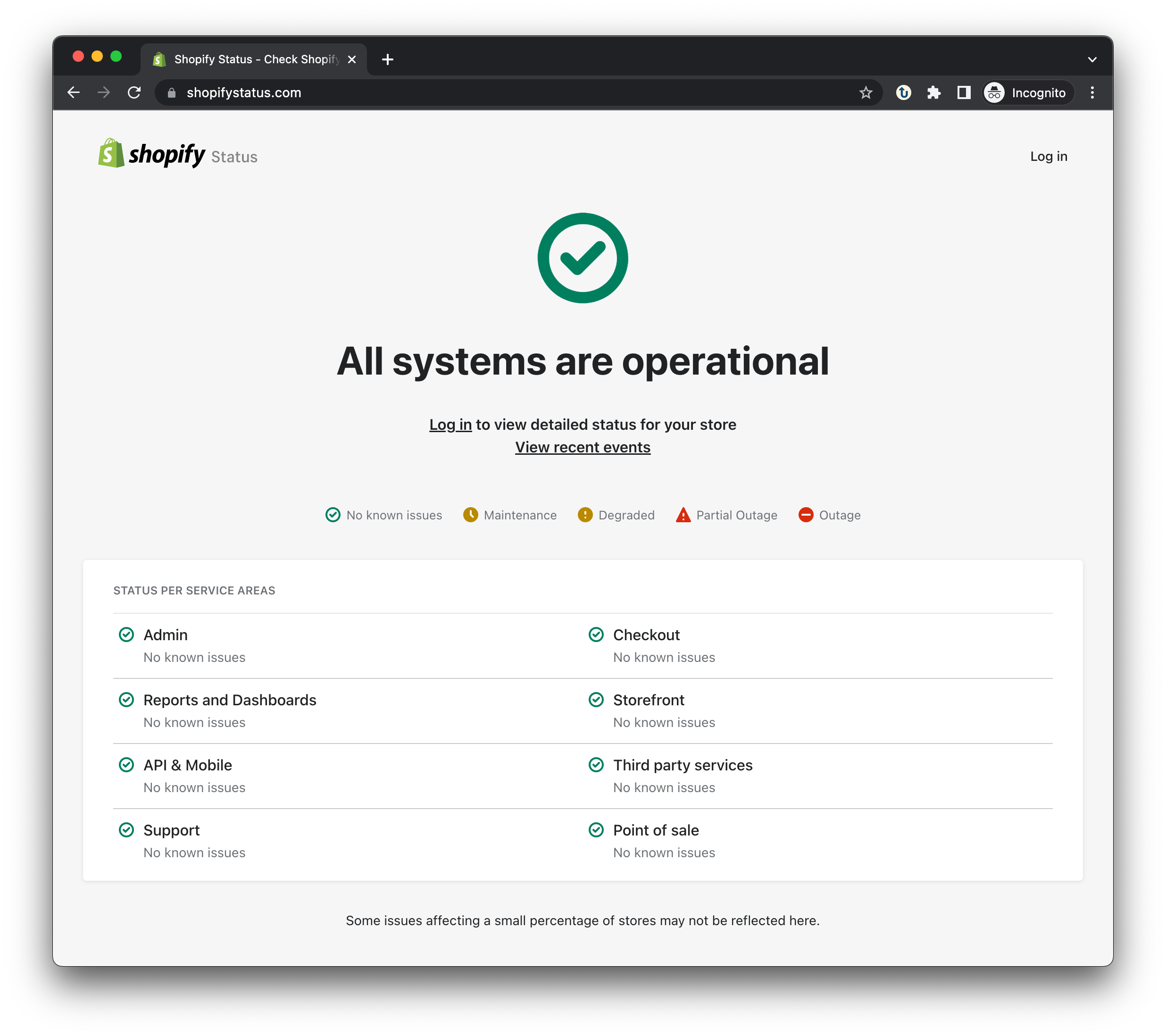
This is the same status page that the Uptime app will monitor for you, and will alert you if it detects any changes on this page!
Pause your ad spend
If the worst-case scenario does happen, and a Shopify outage blocks your customers from purchasing products on your online store, a great first step is to simply pause or reduce your ad spend. Spending money on ads while your store is not useable burns a lot of money and leads to a very poor experience for those customers you’re sending to your website.
Pause email and SMS sends
Similar to the point about pausing ad spend above, it’s also important to pause any email or SMS sends from going out during an outage. Again, sending these out during an outage would lead to a poor customer experience and a loss in potential sales. You can easily resume sending after the outage has been resolved.
Notify your customer support team
Your customer support team is on the front lines communicating directly with your customers. It’s important that they are updated about any outages as they can then communicate that with your customers. For example, during an outage, customer support can help to collect the emails of customers who were not able to checkout in order to follow up with them later with a discount to complete their purchase.
Contact Shopify support
Often times Shopify support isn’t helpful during an outage, however, escalating the issue can help it be seen by more eyes internally and hopefully gets the issue resolved sooner.
Don’t stress
As we mentioned at the beginning of this post, the Shopify platform generally doesn’t go down very often. But when it does it can reduce a lot of stress to know that you’re prepared to mitigate the impact on your business. We hope this post was helpful in sharing some practical tips to safeguard your store against a Shopify outage.